
For Parents
Letter from the Producer
Dear Parents,
Welcome to Gocco Playroom! Gocco Playroom is a space full of surprises where kids play with Necco the cat. There are 3 different locations, each filled with numerous interactive toys & food items, and no rules or goals but having fun and be creative. Play basketball, cook a meal, or fish at the beach. It's all about letting kids follow their curiosity and explore the world.
We started this project from a vision: kids playing interactively with a character, observing its reactions and developing empathy. For example, they can put Necco to bed when he looks sleepy, cook a meal for him, or give him a bath since he got dirty after playing at the beach. Kids will make their own stories and find various way of playing.
We have it at heart to create games stimulating social interaction. Therefore, we made a multitouch interface enabling several people to play together, whereas it is with friends, siblings or parents.
You will be delighted to see kids' excitement and pride as they discover features by themselves. Since Gocco Playroom has a couple of mechanisms, including magical ones, they might however not find all of them right away. In case they search for help, the trickiest ones are explained below.
How to Play
Necco

Necco is a curious cat who loves to play. You can move him by lifting him up or you can tap the floor to call him. When you want to feed him, just drag food to his mouth and pull your finger away from the screen.
Gocco Playroom has 3 different locations – Kids’ Room, Kitchen and Beach. You can move from one location to the other by tapping the signpost in the bottom right corner and then pushing a door (Red to go to Kids’ Room, Blue to Kitchen, Brown to Beach).
Each location has its own theme. Kids’ Room is about ‘Curiosity’, Kitchen is about ‘Creativity’ and Beach is about ‘Discovery’. We want kids to explore the items and find the mechanisms. Some of them are listed here:

This camera is magical! You can photograph Necco in any place you want by just tapping it. The photo will be shown on the frame above the sofa in Kids’ Room. You can also bring it to another location via the “Anywhere Box” (explained below) and shoot a funny picture.
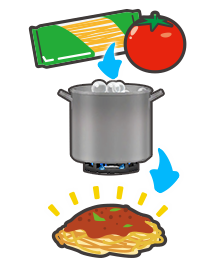
You can cook dishes by combining several food items and using cookware. Hints about some recipes are displayed on the wallpaper but there are secret recipes too. You can make sushis at the “Gocco Sushi” restaurant by combining fresh fish and rice. Also, try dropping vegetables or fruits into the mixer (next to the refrigerator) to obtain fresh juice.

This toy box is called “Anywhere Box”. Any item you put in it in one place can be taken out in another. To use it, put the item you want to bring in the box, move to another location and drag the item out. Note that the box can store up to 20 items.

Did you see gleaming eyes in the cave? A creature must be there! If you put food just in front of the cave, it might come out of its hideout and show gratitude! (Hint: it might be related to lost items in the toilet or trash can...)

CAUTION! This button will reset everything to its initial position and state in Gocco Playroom. Push it in case you want to play again from the beginning or clean up all the mess by the wave of a magic wand. The button is located in the upper right corner of the title screen.
Leave us a review!
If you like our app, please give us a positive review in the App Store :)
Tell a friend
If you like our app, please tell a friend.
Join us
Hidden features will be unveiled regularly on our social accounts. Follow us to learn about them!
Need any help?
If you need any help, just let us know! Please visit our Support desk.
Terms of Service
Please read our Terms of Service.
Privacy Policy

Because we care about your privacy, we are COPPA compliant and certified by Moms With Apps. This certification means that we are committed to their high standards for protecting kids’ information and build great family-friendly apps.
Learn more at www.momswithapps.com.
The team
Kei Otagaki Producer
Keita Imatomi Designer
anonakashima Programmer
Takahiro Hata Designer
Monster Octopus Designer
NECOS Composer
Anne Faubry Community Manager
Designed and Developed by Smart Education
Copyright © 2013 SMARTEDUCATION, LTD. All rights reserved.








